WordPress is one of the most popular content management systems used by millions of websites around the world. However, with its popularity comes the risk of being targeted by hackers. If you find that your WordPress site has been hacked, it is important to take immediate action to secure your website and prevent further damage.
Identifying the Hack
The first step in dealing with a hacked WordPress site is to identify the hack. There are several signs that may indicate that your site has been compromised, such as strange pop-ups, unauthorized changes to your content, or a sudden drop in search engine rankings. You may also receive notifications from Google or your web hosting provider about suspicious activity on your site.
Backing Up Your Site
Before you take any further action, it is crucial to back up your website. This will ensure that you have a copy of your site’s content and data in case anything goes wrong during the cleanup process. You can use a WordPress backup plugin or your web hosting provider’s backup tools to create a backup of your site.
Changing Your Passwords
One of the first steps you should take after discovering that your WordPress site has been hacked is to change all of your passwords. This includes your WordPress admin password, FTP password, and database password. Make sure to use strong, unique passwords that are difficult for hackers to guess.
Updating WordPress and Plugins
Outdated WordPress core files and plugins are a common entry point for hackers. Make sure to update your WordPress installation and all of your plugins to the latest versions. This will help patch any security vulnerabilities that may have been exploited by the hackers.
Scanning Your Site for Malware
After securing your passwords and updating your WordPress installation, it is important to scan your site for malware. There are several WordPress security plugins available that can help you scan your site for malicious code and malware. Make sure to remove any infected files and clean up your site thoroughly.
Securing Your Site
Once you have cleaned up your site and removed any malware, it is important to take steps to secure your website against future attacks. This includes implementing security measures such as installing a firewall, using strong passwords, limiting login attempts, and regularly monitoring your site for suspicious activity.
Seeking Professional Help
If you are not confident in your ability to clean up your hacked WordPress site or if the hack is particularly severe, it may be best to seek professional help. There are many WordPress security experts and agencies that specialize in cleaning up hacked websites and securing them against future attacks.
Preventing Future Hacks
After dealing with a hacked WordPress site, it is important to take steps to prevent future hacks. This includes regularly updating your WordPress installation and plugins, using strong passwords, implementing security measures, and monitoring your site for suspicious activity. By staying vigilant and proactive, you can reduce the risk of your site being hacked again in the future.
Dealing with a hacked WordPress site can be a stressful and frustrating experience, but by taking immediate action and following the steps outlined above, you can secure your website and prevent further damage. Remember to back up your site, change your passwords, update your WordPress installation and plugins, scan your site for malware, secure your site against future attacks, seek professional help if needed, and take steps to prevent future hacks. By staying proactive and vigilant, you can protect your WordPress site from hackers and keep your website safe and secure.
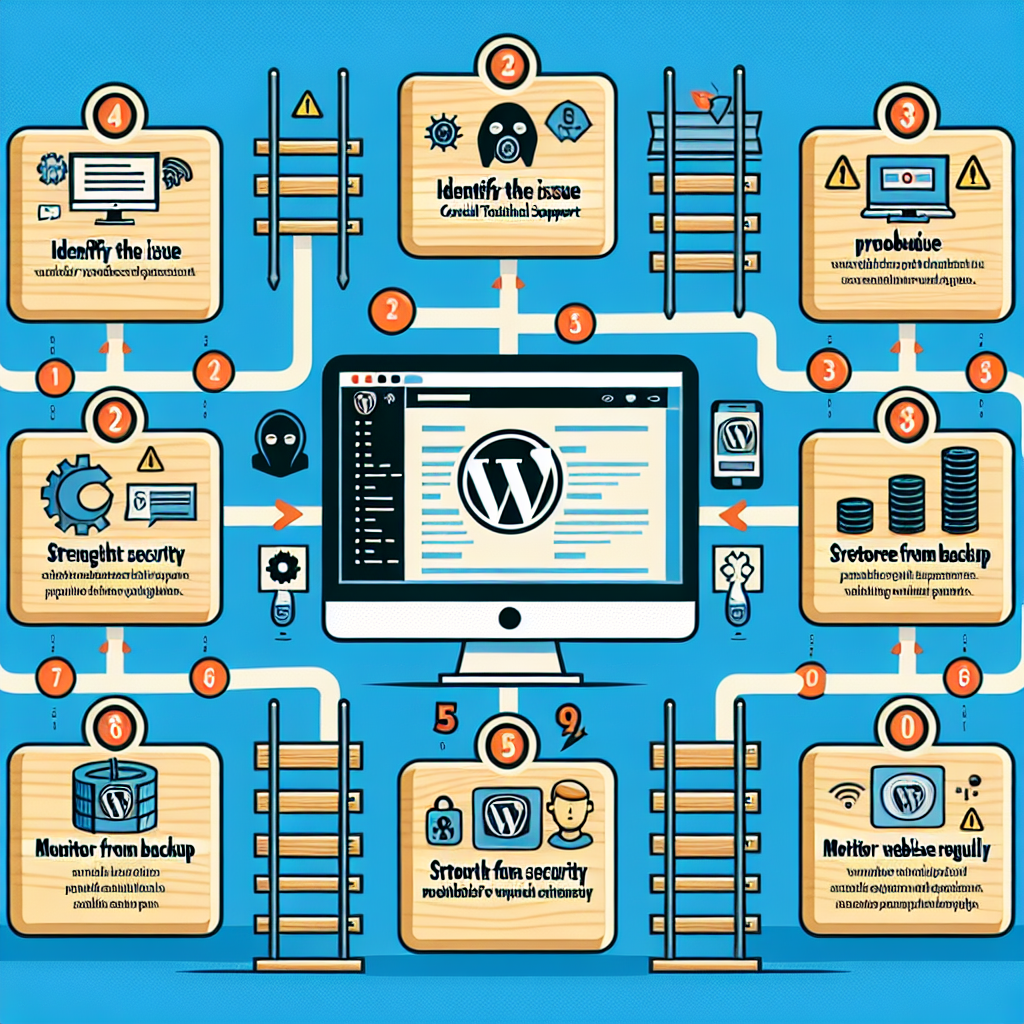
Een reactie achterlaten